Programme timetable
How to see your programme timetable on mytimetable.gold.ac.uk.
Timetables are best viewed on a desktop computer.
Sign in as a guest
Go to mytimetable.gold.ac.uk and click on the 'Guest' button
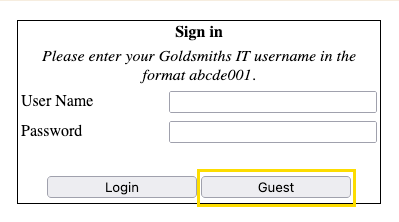
Select your programme
- Click on 'Programme of Study' on the left
- Select your Department
- Find your programme and year (FT is full time, PT is part time)
- Select 'Term 1 (Autumn)'
- If you are on a mobile device, it might be better to select 'List timetable' from 'Type of Report'
- Click 'View Timetable'
Only the autumn term is available. The spring and summer timetables will be released in mid-November.
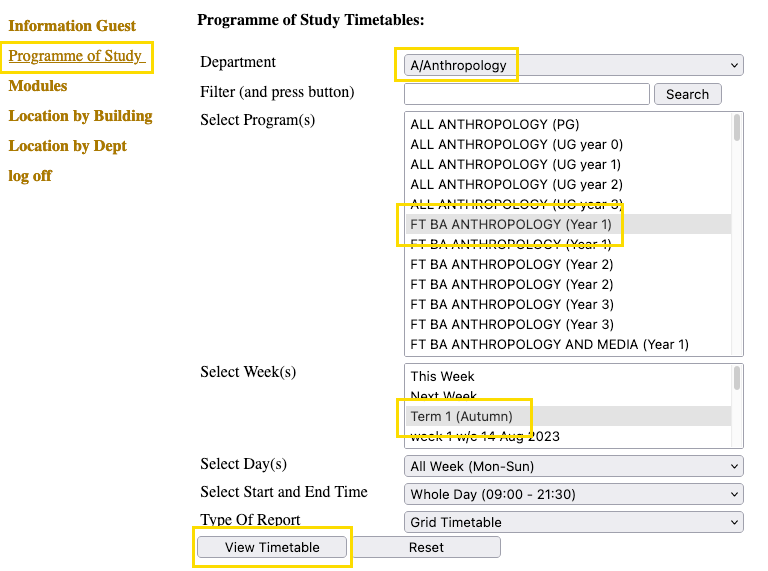
Activities
You will now see all the activities for the first term. Each contains:
| Left column | Right column |
|---|---|
| Module code | Type of activity |
| Title | Tutor(s) |
| Week numbers the activity takes place in | Location (this may change) |

Week numbers explained
Some activities do not happen every week. Some may be for part of the term.
The week numbers the activity happens are in the bottom left corner.
See the academic week numbers and their dates.
In the above example, '8-12, 14-18' means the activity happens every week except for week 13, which is a reading week.
For most programmes, teaching starts at week 8 starts, which commences on Monday 2 October.